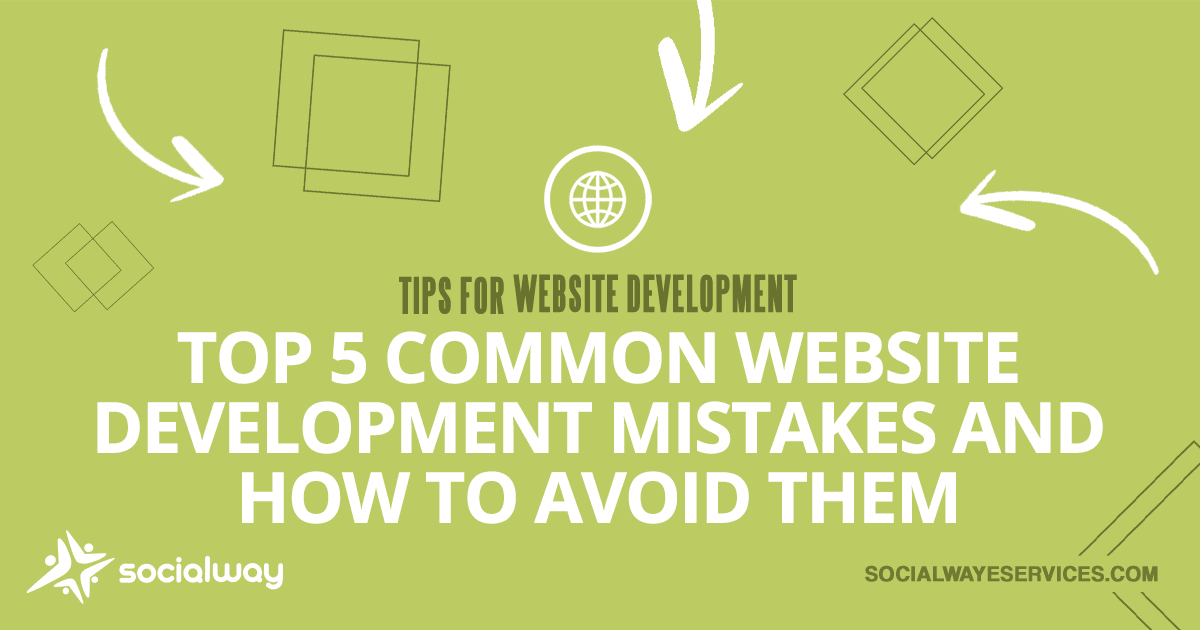Building a fast and user-friendly website is important for any business in today’s online world. Website development can be challenging, especially if you do not have a good plan in place. To make sure a website is successful, it is important to avoid some common mistakes. Let’s take a look at the most frequent website development errors and how you can avoid them to create a great online presence.
1. Poor Content Structure and Media Balance
The Problem:
Even if a website functions well technically, it can still fall short on user experience expectations if the content lacks clear structure or if there is an imbalance in the use of visual elements. Content that is cluttered, hard to read or lacking visual hierarchy can make visitors exit quickly.
Common Mistakes:
- Walls of unbroken text with no subheadings or visual breaks.
- Overuse of animations or large media files that slow down load time.
- Not using images or videos strategically to support content.
- Inconsistent styling or formatting across pages.
How to Avoid It:
- Use a clear content hierarchy with headings, subheadings and bullet points for easy scanning.
- Strike a balance between visuals and text—complement written content with relevant images, icons or short videos.
- Make sure media enhances the message, not distracts from it.
- Maintain consistent spacing, font choices and styles across all pages for a professional look.
2. Neglecting Mobile Responsiveness
The Problem:
A common mistake in website development is designing a site that looks good on a desktop but does not work well on mobile devices. In today’s digital world, a large part of website visitors come from mobile users.
Common Mistakes:
- Designing a website primarily for desktop users.
- Not testing the website on different mobile devices.
- Using fixed-width layouts that don’t adjust to various screen sizes.
How to Avoid It:
- Use a mobile-first approach during development to prioritize the mobile user experience.
- Test your site on various devices to ensure a responsive design that adjusts to different screen sizes.
- Utilize flexible grids, images and CSS media queries to optimize the site for all screen resolutions.
- Optimize touch elements to ensure easy navigation on mobile devices.
3. Forgetting SEO Optimization
The Problem:
What’s the use of a great website if nobody can find it? SEO helps your site show up higher on Google and brings in more visitors without paying for ads.
Common Mistakes:
- Missing meta tags or alt text for images.
- Poor URL structure (e.g., /id=123 instead of /blog/digital-marketing-tip).
- Slow page speed, which affects rankings.
- Failing to use relevant keywords effectively.
How to Avoid It:
- Conduct keyword research to identify relevant search terms and integrate them naturally into content.
- Optimize title tags and meta descriptions to improve click-through rates.
- Utilize internal linking strategies to help search engines understand site structure and improve rankings.
- Leverage SEO tools like Google Analytics and Search Console to monitor performance and make necessary adjustments.
4. Skipping Website Testing
The Problem:
Some developers rush to launch without thorough testing, leading to broken elements, errors, or glitches on the live site. A website that is not properly tested can create a frustrating experience for users, damage credibility and result in lost business opportunities.
Common Mistakes:
- Not testing the website on multiple browsers (Chrome, Firefox, Safari, Edge).
- Ignoring performance tests, leading to slow loading speeds.
- Overlooking broken links, non-functional forms and script errors.
- Failing to conduct usability testing, especially on high value actions such as checkout, payment and form completion.
- Not testing for mobile responsiveness across different devices.
How to Avoid It:
- Perform extensive testing on different browsers and devices before launching.
- Use automated and manual testing tools to detect and fix errors early.
- Check forms, buttons and links to ensure they function properly.
- Conduct speed tests to optimize page load times.
5. Ignoring User Experience (UX)
The Problem:
User experience (UX) is an important part of web development. If a website is hard to use or confusing, users will quickly leave.
Common Mistakes:
- Poor navigation structure that confuses users.
- Slow page loading speeds that frustrate visitors.
- Inconsistent design elements that make the site look unprofessional.
- Not considering accessibility for users with disabilities.
How to Avoid It:
- Design a website that is user-friendly, intuitive and visually appealing.
- Conduct usability testing to identify pain points and improve navigation.
- Incorporate user feedback to make necessary adjustments and enhancements.
- Ensure fast loading speeds, easy navigation and clear calls-to-action.
- Follow accessibility guidelines to make your website usable for all visitors.
Conclusion
Creating a successful website goes beyond just writing code—it requires thoughtful planning, attention to detail and a focus on user experience. By avoiding these common development mistakes such as poor content structure, lack of mobile responsiveness, ignoring SEO, skipping testing and overlooking UX—you can build a website that not only looks great but also performs well and keeps users engaged.
At Socialway eServices, we specialize in website development, SEO and digital marketing solutions to help businesses thrive in the competitive online space. Whether you need a new website or want to optimize an existing one, our team is here to assist you. Let us help you build a powerful, results-driven website that makes a lasting impact!